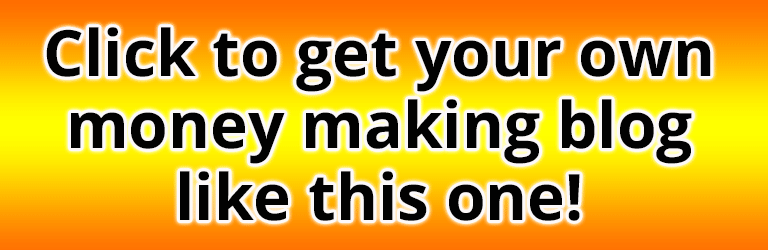Are We Rich Yet? Blog with Jane
Powered by profitfromfreeads.com
How to use Blog Posts for Cool Submit.
Published 02-03-2023
Some tips from Jane if you use our Cool Submit. Submitter:
To use the Cool Submit Submitter effectively, follow these steps:
Do not post the same link more than once in 30 days. Posting the same link can get you banned from many directories.
Here is the workaround, so you don't get banned.
1.) Write a short ad and put in any link that you want to promote in the link box of Cool Submit.
2.) If you would like to send the same or similar ad that uses the same link as Your first ad, put your short ad, including the link you want people to see, in a quick blog post. Save your blog post.
3.) When you save your blog post, it will generate a unique link.
4.) Go back to your Cool Submit Submitter and write the same or similar short ad that you set up with your main link and be sure to include that main link in the body of your blog post.
5.) Every time you want to set up an ad in Cool Submit that you have already used that month, write a short ad blog with a slightly different subject line, and include your main link in the post. Save it. It will generate a new link
6.) Rinse and repeat for any new post that you want to make using the Cool Submit Submitter.
Go, get um.
Jane
Jane Mark
Cool Submit
JAM Marketing Inc.
Note: You can find your new blog at Profit From Free Ads.
Upgrade to Ad Pack 1 for $17.00 (one-time), and you'll have immediate access to your new blog. It's a great way to promote your website or affiliate links.
Join Profit From Free Ads here.
Keywords Tag : Cool Directory Submitter,Cool Submit,Cool Submit Directory Submitter
Recent Posts...
Powered by profitfromfreeads.com
MAKE MONEY ONLINE FROM HOME
Fast growing mailer to proven buyers Mail Daily
1 Stop Profits-The Name says it all
Stellar Digital Product makes Commissions EASIER!
MAIN MENU